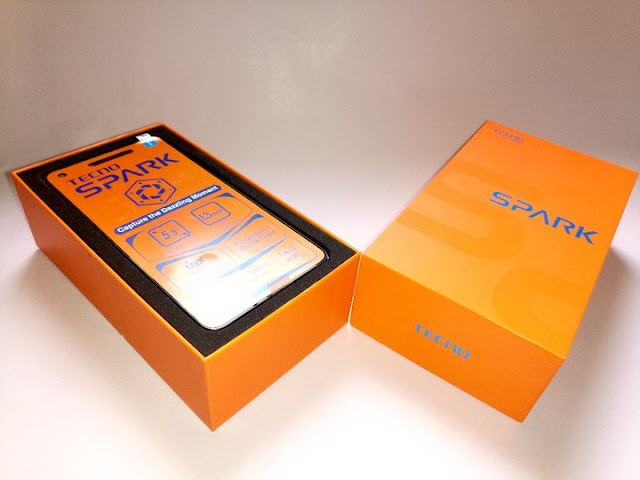LG Super UHD TV Sets – For Those Who Can’t Afford LG’s OLED Television
LG however knows that not every human can afford to install two prime plots right inside their living rooms, so they came up with a product that is reasonably affordable and can somehow mimic the experience got from OLED television – the LG Super UHD TV sets.
LG Super UHD TV sets (drop the uper in Super and you get LG SUHD TV. Sounds familiar?) are LG’s top line nanotechnology television sets meant to allow TV viewers experience the world of 4K, HDR10 and Dolby Vision content at very affordable rates – and by affordable, at Nairobi Smartphones, you can get them from about Kshs 100,000/- to well over Kshs 1 million, depending on the size of the LG Super UHD tv you want to buy.
The LG Super UHD TVs are strong in four main areas, the 4K resolutions, HDR10 support, the Dolby Vision, and the presence of LG’s Colour Prime technology that offers Sony Triluminos and Samsung’s Active Crystal Color a run for their money. 4K resolution is basically what gives LG Super UHD TVs their name tags, as UHD (Ultra High Definition), is the industry’s cool way of referring to 4K.
HDR10 technology on the other hand is the industry standard that when deployed on TV screens allow the screens to display HDR videos, where HDR videos are those videos where one frame is a composite frame made of three or so frames of different exposures then combined to form one HDR frame. These frames thereafter make up the HDR video. Photographers have been familiar with HDR pictures for years, but now the technology is catching up with video content thanks to things like HDR10 standards.
Dolby Vision is an advanced form of HDR technology which allow the TV screens like LG Super UHD TVs to portray HDR content as accurately as possible. Think of HDR to be a set of static instructions (hardwired) that tell the TV screens how do display HDR content, but this instruction is global for the entire video, no matter the changes in scenes. Dolby Vision on the other hand instructs the TV screen how best to display a particular scene (e.g. indoor scene) and then how best to display another scene (e.g. an outdoor scene), as instructed by the content created using Dolby Vision technology.
Lastly on the hardware jargon, LG Super UHD TVs also has the superior LG’s Colour Prime technology; which basically means the colour you’d see through LG Super UHD Screens are as real, or better than, the colours you’d see in real world. According to LG website, LG Colour Prime takes colour depth to a whole new level, where the colour palettes have been expanded to match what you would experience in today’s digital cinemas. What that means is that the same level of rich colour experience you’d enjoy at iMax is the same enjoyment you can obtain from when you install LG SUper UHD TV.
Interesting to note as I wind up this short intro to LG Super UHD TVs is that the described four technologies that set LG Super UHD TVs apart are the very technologies you’d find in LG’s OLED TVs. The only superiority therefore someone with an OLED TV will have is the OLED screen, as the Super UHD TVs are still using the normal LCD screens with LED backlighting otherwise known as LED screens.
Visit Nairobi Smartphones today and secure your prime plot right into your bedroom today!